How to support a new database
- With your favorite archiver (e.g. PowerArchiver 2001) (Figure 1), which must support jar format, open MyWEST.jar and extract MANIFEST.MF file to the root of a disk drive maintaining its original path (\Meta-inf\Manifest.mf), as shown in Figure 2.
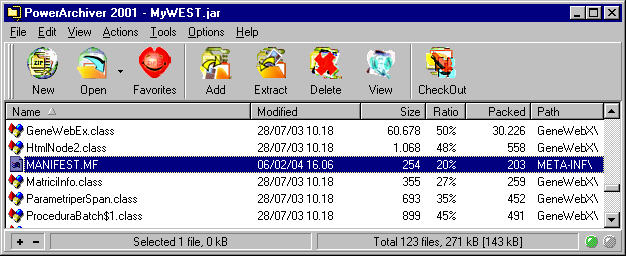
Figure 1. "Meta-inf" extraction path
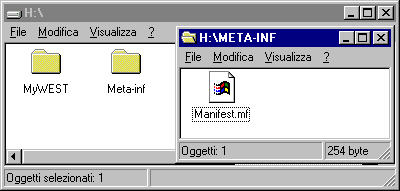
Figure 2. "Manifest.mf" file
- Edit Manifest.mf with a text editor, Notepad for example, and focus on "Class-Path" line (Figure 3).
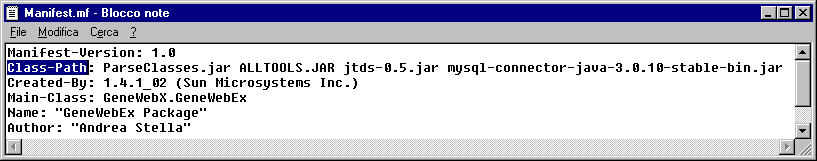
Figure 3. "Class-Path" line
- Add at the end of "Class-Path" line the name, with the extension, of a proper JDBC driver to install (Figure 4), and save the modified Manifest.mf file.
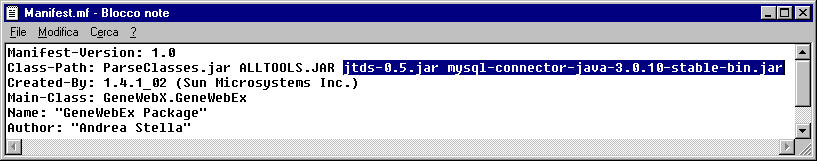
Figure 4. JDBC drivers
- Once modified the Manifest.mf file, update the MyWEST.jar file by dropping the whole Meta-inf directory into the MyWEST.jar file.
REMEMBER TO SET COMPRESSION OPTION TO "None" IN ORDER TO PRODUCE A COMPATIBLE JAR FILE (Figure 5).
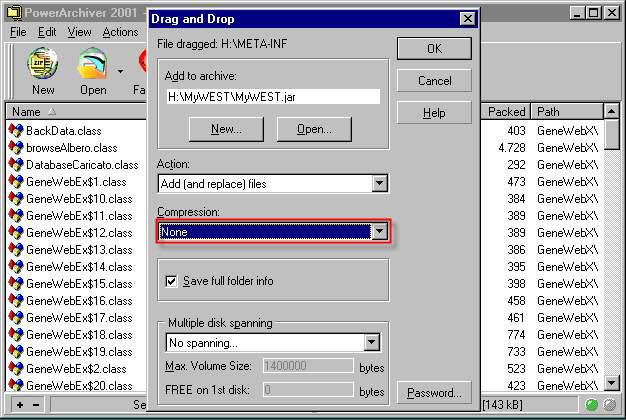
Figure 5. Update Manifest.mf in MyWEST.jar file
- Modify accordingly also Manifest.inf file present in MyWEST-Up.jar file.
- Copy the new JDBC driver file in MyWEST\ directory.