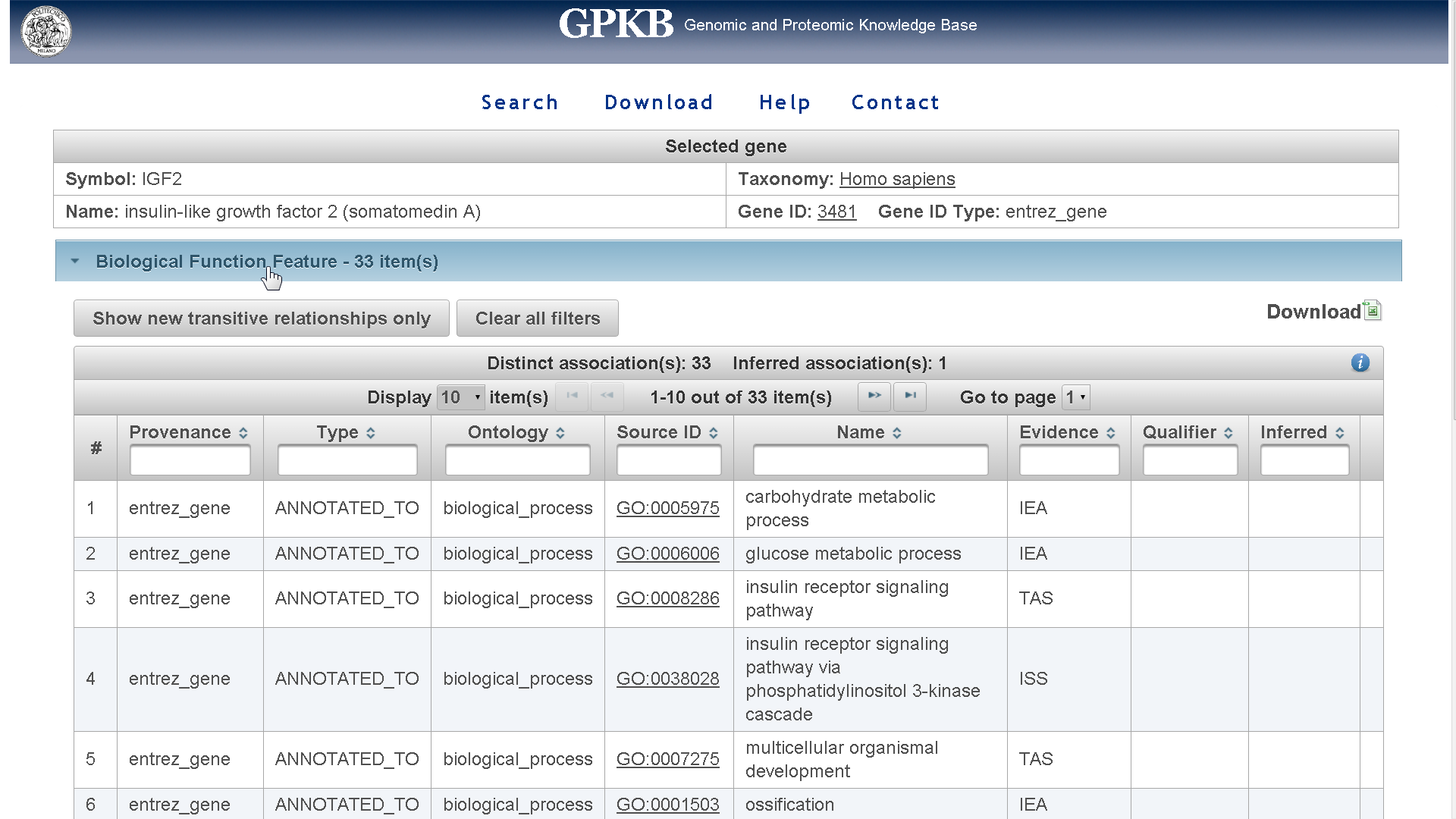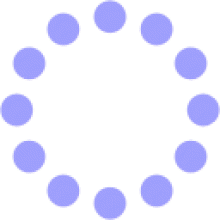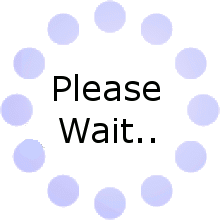Help
This page will help you to better understand the usage of the search interface of GPKB.
The interface allows searching a single feature item and its associated feature items from several different sources integrated into the Genomic and Proteomic Data Warehouse (GPDW). Provenance of all integrated items and their associations is clearly shown; as well, the new item associations identified by transitive relationship between the integrated item associations from different sources are clearly shown together with their full provenance.
Video demonstration (top)

Search (top)
From the search screen, the user can select the feature and its associated features to search, and set the search parameters as in the figure below. In the video demonstration, you can see further details about different searching methods.
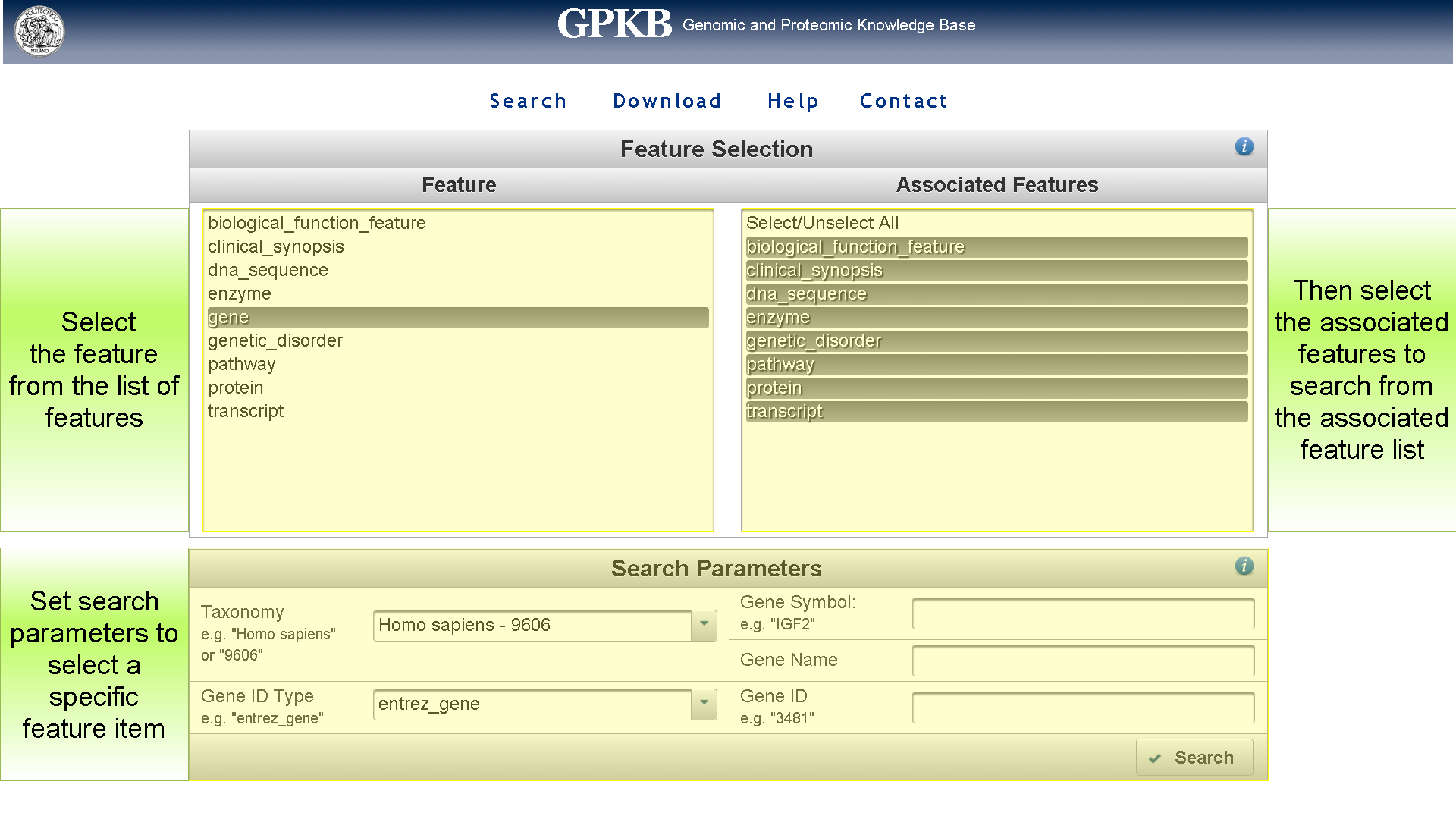
Results (top)
In the result page, each specific retrieved associated feature is shown within a distinct panel.
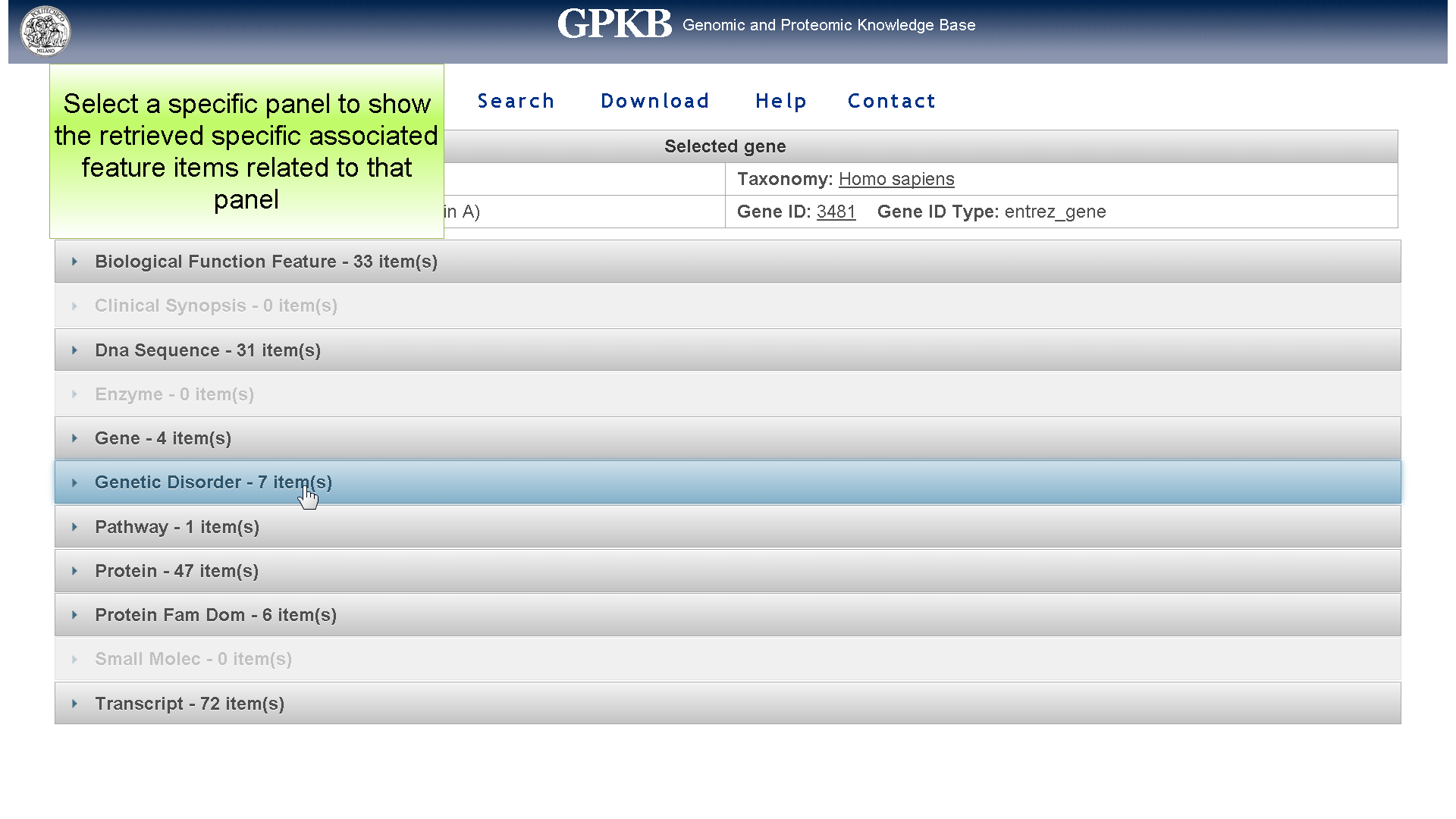
As an example, the tuples of the association between selected gene (IGF2) and biological function feature are shown in the image below.