How to import queries in Free Mascon client
These steps are necessary for Free Mascon to create the right subdirectory tree where we are going to copy the provided queries.- Install Free Mascon as explained here, and double click on GeneData in the left menu (Figure 1) to connect to the GeneData database.
- Click on Queries button (Fig. 1) and on New ... button (Fig. 2) to create a new query.
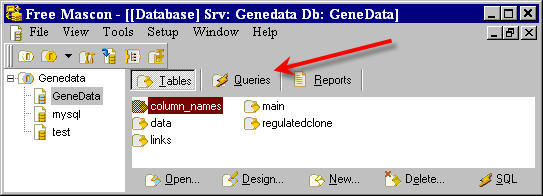
Figure 1. Free Mascon window
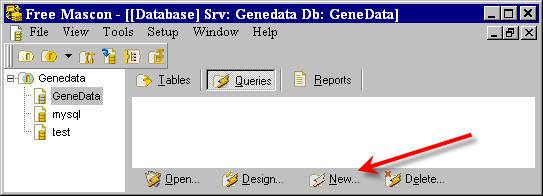
Figure 2. Create a new query
- Type a simple SQL query (e.g. SELECT * FROM main) and press the X button on the top right corner to save it (Figure 3).
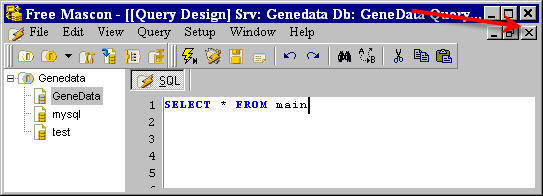
Figure 3. Simple SQL query
- Press Yes button to save changes to the query "New Query" (Figure 4).
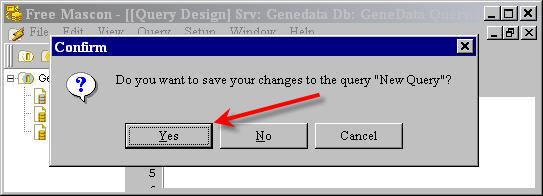
Figure 4. Save changes to the new query
- Confirm default "Query1" as the new query name and press OK button (Figure 5).
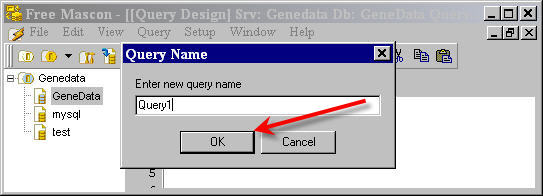
Figure 5. Create query file
- Close Free Mascon program.
- Go to Free Mascon installation directory (e.g. Mascon) and find the "Genedata" subdirectory (Figure 6), which corresponds to the name of the MySQL server connection created before.
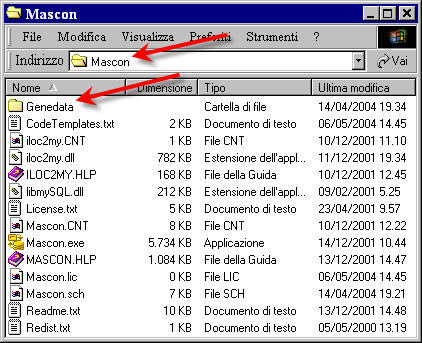
Figure 6. MySQL database connection subdirectory
- Inside the "Genedata" connection subdirectory find another subdirectory named as the database you chosen to connect to (e.g. Genedata). Double click on this subdirectory and finally find "Query1.sql" (Figure 7), the SQL query file created in previous step 5. In this subdirectory copy all query files provided with MyWEST, which are contained in MyWEST\data\MySQL\SQLqueries\ subdirectory, and delete the previously created Query1.sql file.
(Figure 8).
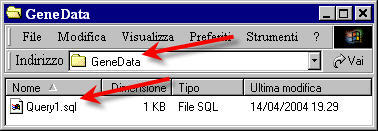
Figure 7. Query subdirectory
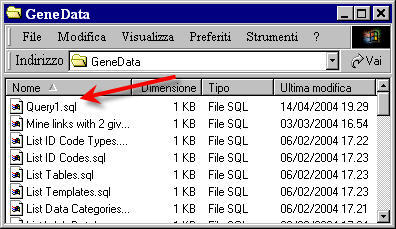
Figure 8. Provided queries copied in the query subdirectory
- Now you are ready to query the MySQL database.